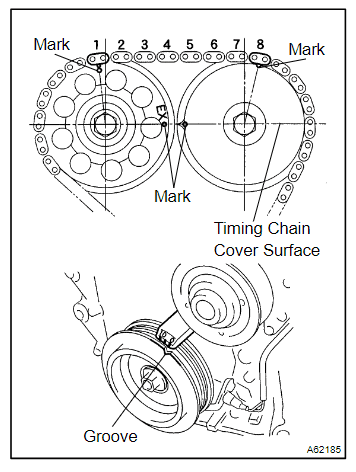Toyota Corolla wireless door lock
The wireless door lock system in a Toyota Corolla enables remote locking and unlocking of the car doors using the key fob or Smart Key. This system provides convenience and added security. Here’s an overview of how it works, common issues, troubleshooting tips, and maintenance guidance.
How the Wireless Door Lock System Works
- Key Fob or Smart Key:
- Emits a coded radio frequency signal when buttons are pressed (lock/unlock).
- The car’s receiver picks up the signal and activates the door locks.
- Push Button Features:
- Lock Button: Locks all doors and may flash the hazard lights or honk the horn (depending on settings).
- Unlock Button: Unlocks the driver’s door on the first press and all doors on the second press (default behavior).
- Proximity Features (Smart Key Models):
- Doors unlock automatically when you touch the handle with the key fob nearby.
- Doors lock automatically when you touch the lock sensor on the handle while holding the key fob.
Common Problems with the Wireless Door Lock System
1. Remote Doesn’t Lock or Unlock Doors
- Possible causes:
- Dead or weak key fob battery.
- Faulty key fob.
- Damaged receiver in the car.
- Interference from other electronic devices.
2. Key Fob Buttons Not Responding
- The buttons may wear out over time or the circuit board inside the fob may be damaged.
3. Proximity Function Not Working (Smart Key Models)
- The car does not detect the key fob when near.
- Could be due to a drained key fob battery or issues with the car’s antenna.
4. Door Lock Actuator Failure
- One or more doors may not lock or unlock even though the system is activated.
Troubleshooting Wireless Door Lock Issues
1. Check the Key Fob
- Replace the Battery:
- Open the key fob and replace the coin-cell battery (e.g., CR2032).
- Test the fob after replacing the battery.
- Inspect the Fob:
- Look for physical damage or signs of wear.
- If damaged, the fob may need to be replaced or repaired.
2. Test the Door Lock System
- Manually Lock and Unlock:
- Verify that the locks work manually to rule out mechanical issues.
- Check All Doors:
- If only one door fails to respond, the actuator for that door may be faulty.
3. Reset the Key Fob or Reprogram
- Perform a reset:
- Hold down the lock and unlock buttons simultaneously for 10–15 seconds.
- Test the fob again.
- If the fob still doesn’t work, it may need reprogramming by a dealer or locksmith.
4. Check for Interference
- Move the car and fob away from strong electronic signals or metallic objects that could interfere.
5. Scan for Error Codes
- Use an OBD-II scanner to detect any errors related to the door lock control system.
Repairs and Costs
1. Key Fob Battery Replacement
- Cost: $5–$15 for the battery.
- Replacement Time: ~5 minutes.
2. Key Fob Replacement or Repair
- Cost: $150–$300 for a new fob (programming included).
- For repairs, costs vary depending on the issue.
3. Door Lock Actuator Replacement
- Cost: $150–$300 per door (parts and labor).
4. Wireless Door Lock Control Module
- Replacement Cost: $200–$500, depending on the model year.
Preventive Maintenance
- Replace Key Fob Battery Regularly:
- Change the battery every 1–2 years or as soon as performance declines.
- Keep the Fob Clean:
- Avoid exposing the fob to water, extreme temperatures, or physical damage.
- Test the Lock System Periodically:
- Ensure all doors respond to the remote functions.
- Update System Software:
- For newer models, ensure the vehicle’s software is up to date, as updates can fix wireless connectivity bugs.
FAQs
- Why isn’t my Toyota key fob working even with a new battery?
- The key fob might need reprogramming, or the internal circuit board could be damaged.
- Can I reprogram the key fob myself?
- Some older Toyota models allow manual reprogramming using a sequence of actions (e.g., pressing the brake and locking/unlocking doors). For newer models, dealer or locksmith assistance is typically required.
- Why does only one door respond to the remote?
- This usually indicates a failed door lock actuator for the unresponsive door.
- Can the wireless door lock system be disabled?
- In some models, the system can be turned off through the vehicle settings menu or by removing the receiver fuse. However, this is not recommended for regular use.
Let me know if you need instructions for a specific issue or feature!