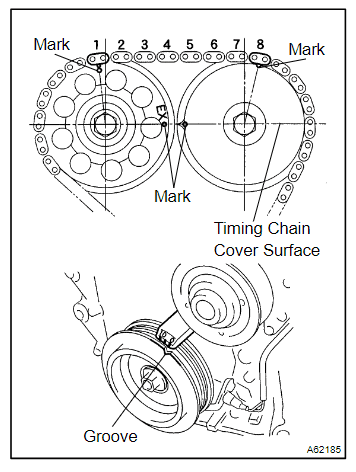Toyota Corolla steering lock
The steering lock system in a Toyota Corolla is a theft-prevention mechanism that locks the steering wheel when the vehicle is turned off, the key is removed (for key-start models), or the push-button start system is deactivated (for Smart Key models). It ensures that the steering wheel cannot be turned without the proper key or Smart Key fob.
How the Steering Lock Works
- Traditional Key System:
- When the ignition key is removed, the steering lock engages.
- To disengage the lock, insert the key, turn it, and gently turn the steering wheel to release tension.
- Push-Button Start System (Smart Key):
- The steering lock is electronically controlled and engages when the vehicle is turned off and the driver’s door is opened.
- Disengages automatically when the Smart Key is detected, and the “START” button is pressed with the brake pedal applied.
Common Steering Lock Problems
1. Steering Wheel Won’t Turn
- The wheel locks into position and cannot be moved.
- Causes:
- Pressure on the steering lock mechanism due to the steering wheel being turned after parking.
- Key not fully inserted or recognized.
2. Push-Button Start Does Not Respond
- The steering lock fails to disengage, preventing the car from starting.
- Causes:
- Smart Key not detected or battery low.
- Faulty steering lock actuator or electronic control.
3. Steering Lock Warning Light
- A warning light or message appears on the dashboard (e.g., “Steering Lock Malfunction”).
- Causes:
- Faulty steering lock module.
- ECU communication error.
Troubleshooting Steering Lock Issues
1. For Key-Start Models
- Jiggle the Steering Wheel:
- Apply gentle pressure to the steering wheel while turning the key to release the lock.
- Inspect the Key:
- Check for damage or wear on the key that may prevent it from turning the ignition.
2. For Push-Button Start Models
- Check the Smart Key:
- Replace the Smart Key battery if it’s low.
- Try using a spare Smart Key if available.
- Perform an Emergency Start:
- Hold the Smart Key near the START/STOP button and press the brake pedal to disengage the lock.
- Reset the System:
- Disconnect the vehicle battery for 10–15 minutes, then reconnect to reset the electronic systems.
3. Inspect the Steering Lock Mechanism
- For mechanical locks, ensure the steering lock pin is not jammed.
- For electronic systems, inspect wiring and connectors to the steering lock module.
4. Scan for Diagnostic Trouble Codes (DTCs)
- Use an OBD-II scanner to check for errors related to the steering lock system.
- Common codes include:
- B2781: Steering lock ECU malfunction.
- B2799: Engine immobilizer system malfunction.
Repairs and Costs
1. Key or Smart Key Replacement
- Replace a damaged key or key fob.
- Cost: $150–$300 (key fob programming may add extra cost).
2. Steering Lock Mechanism Repair
- Replace or repair a mechanical or electronic steering lock.
- Cost: $200–$600, depending on the model and complexity.
3. Steering Lock ECU Replacement
- Replace the steering lock control module if faulty.
- Cost: $300–$800.
4. Software Updates
- Update the ECU software if a communication error is causing the issue.
- Cost: $100–$200.
Preventive Tips
- Avoid Applying Excessive Force:
- Don’t turn the steering wheel forcefully when the engine is off.
- Maintain the Key/Smart Key:
- Replace batteries regularly and avoid physical damage.
- Regular Diagnostics:
- Periodically check the vehicle’s electronic systems for error codes.
FAQs
- What should I do if the steering wheel is locked and the car won’t start?
- For key-start models, gently turn the steering wheel while turning the key.
- For push-button start models, ensure the Smart Key is near the vehicle, and replace the key fob battery if necessary.
- Can I bypass the steering lock?
- Temporarily, you can bypass some electronic steering locks by resetting the vehicle’s battery. However, permanent bypassing is not recommended as it compromises security.
- What does the “Steering Lock Malfunction” warning mean?
- It indicates a fault in the steering lock system or a communication issue between the Smart Key and the vehicle.
Let me know if you need detailed guidance for any specific issue!