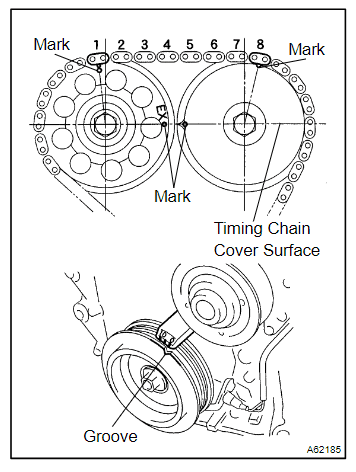Toyota steering angle sensor calibration
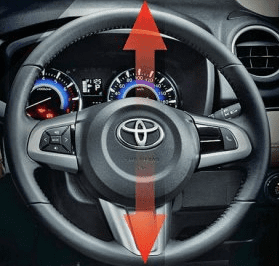
Toyota Corolla 2010 power steering system calibration – 2AZ- FE engine
Toyota Steering Angle Sensor Calibration is essential after performing a wheel alignment, replacing the steering gear, airbag components, or steering angle sensor (SAS) itself. Improper calibration may result in warning lights for VSC (Vehicle Stability Control), TRAC (Traction Control), Lane Departure Alert, or Pre-Collision System.
Here’s a detailed guide on how to calibrate the steering angle sensor (SAS) in Toyota vehicles.
🧭 What Is the Steering Angle Sensor?
The Steering Angle Sensor (SAS) detects the steering wheel position and turning rate. This data is critical for systems such as:
- Vehicle Stability Control (VSC)
- Electronic Power Steering (EPS)
- Lane Departure Warning
- Adaptive Cruise Control
🛠️ When to Calibrate the SAS
You should perform SAS calibration if:
- The steering wheel is off-center.
- A “Check VSC,” “Check EPS,” or “Check PCS” warning light is on.
- After wheel alignment or steering component replacement.
- After airbag system or clockspring replacement.
- DTCs such as C1231, C1445, or C1336 appear.
✅ Calibration Methods – Toyota steering angle sensor calibration
🔧 Method 1: Using Toyota Techstream (Recommended)
This is the official Toyota diagnostic tool and the most accurate method.
Steps:
- Park the vehicle on a level surface with the steering wheel centered.
- Turn the ignition ON, engine OFF.
- Connect the Techstream diagnostic tool.
- Navigate to:
ABS/VSC/TRAC➜Utility➜Zero Point Calibration
- Click “Steering Angle Sensor Zero Point Calibration”.
- Follow the on-screen prompts to complete the process.
- Turn the ignition OFF, wait 30 seconds, then restart.
🛠 Method 2: OBD2 Scanner with SAS Reset Function
Some aftermarket OBD2 tools support SAS calibration:
- Autel MaxiSys
- Launch X431
- Innova 5610
- ThinkCar Pros
Process is similar:
- Plug into OBD2 port
- Navigate to
ABS➜Steering Calibration - Follow prompts with ignition ON and steering wheel centered
⚙️ Method 3: Manual Calibration (Older Models)
This may work on some 2004–2012 Toyota models.
Steps:
- Turn steering wheel fully left, then fully right.
- Return to center and turn ignition ON (not engine).
- Press and release brake 8 times in 5 seconds.
- Start engine. Observe if VSC/TRAC lights go off.
⚠️ This method is not supported on most modern Toyotas.
❗ Common DTCs Requiring Calibration
| Code | Description |
|---|---|
| C1231 | Steering angle sensor malfunction |
| C1336 | Zero point calibration not performed |
| C1445 | ECM calibration incomplete |
| C1234 | Yaw rate or deceleration sensor zero point issue |
🧰 Tools That Can Perform SAS Calibration
Besides Techstream, the following scan tools also support SAS reset:
- Autel MaxiSys Elite / MS906BT / MX808
- Launch X431
- Foxwell NT710 / NT809
- ThinkDiag and ThinkTool series
Make sure your tool supports Toyota VSC utility functions.
🔗 Helpful Resources
- 🔧 Toyota Tech Info (TIS)
- 🎥 SAS Reset on Toyota with Techstream (YouTube)
- 📄 Autel SAS Reset Guide
- 🧰 Launch X431 Reset Demo
✅ Final Tips
- Always perform the calibration on level ground.
- Make sure the steering wheel is perfectly centered.
- Clear any DTCs before and after calibration.
- Check wheel alignment before calibrating SAS to ensure accuracy.
Toyota steering angle sensor calibration PDF
Methods for Calibration
1. Automatic Calibration (Toyota-Specific Driving Procedure)
Some Toyota models automatically calibrate the SAS after performing a driving procedure:
- Start the car and center the steering wheel.
- Drive straight on a flat, level road for about 10-20 seconds at a constant speed (around 20 mph).
- Stop the vehicle and turn it off.
- Restart the vehicle, and the system should self-calibrate.
Note: This procedure may not work for all models. Check your owner’s manual or repair guide for specific instructions.
2. Calibration with a Diagnostic Scan Tool
A professional scan tool like Techstream (Toyota’s official diagnostic software) or compatible aftermarket tools is often required:
- Connect the Scan Tool:
- Plug the diagnostic tool into the OBD-II port under the dashboard.
- Select the Vehicle Model:
- Use the tool’s interface to select your Toyota model and year.
- Access SAS Calibration Menu:
- Navigate to ABS/VSC/TRC or Chassis > Steering Angle Reset.
- Center the Steering Wheel:
- Ensure the steering wheel is perfectly centered and the vehicle is on level ground.
- Perform Calibration:
- Follow the on-screen instructions to complete the reset.
- Test Drive:
- Drive the vehicle to ensure the warning lights are off and the ESC/traction system is functioning properly.
3. Manual Reset Without a Scan Tool (For Some Models)
Some models allow for a manual calibration procedure:
- Ignition On:
- Turn the ignition key to “ON” without starting the engine.
- Turn the Steering Wheel:
- Turn the wheel fully to the left, then fully to the right, and return to the center.
- ESC Warning Light:
- The ESC light may blink or turn off, indicating successful calibration.
Note: This method does not apply to all Toyota models.
Troubleshooting Calibration Issues
- Calibration Fails:
- Ensure the steering wheel is properly centered.
- Verify there are no faults in the ABS, traction, or ESC systems.
- Warning Lights Remain On:
- Recheck for stored DTCs using a scan tool.
- Inspect the wiring and connectors for the SAS.
Professional Help
If you cannot calibrate the SAS on your own:
- Visit a Toyota dealership or certified mechanic for calibration using Techstream.
- Calibration costs typically range from $50 to $150 depending on labor rates and diagnostic tool usage.