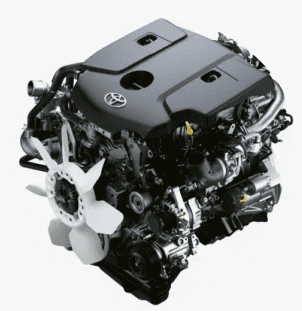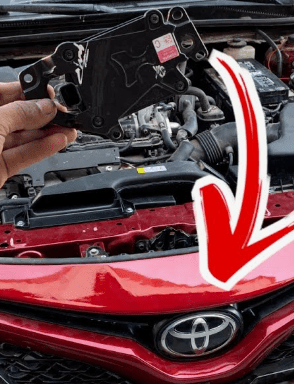Toyota remote connect

Toyota remote connect – APP Operating Tips
Toyota Remote Connect: Overview and Features
Toyota Remote Connect is a smartphone-based app that allows Toyota vehicle owners to access and control various vehicle functions remotely. It’s designed to enhance convenience, safety, and connectivity for drivers.
Key Features
- Remote Start/Stop:
- Start or stop the engine remotely to heat or cool the cabin before driving.
- Remote Door Lock/Unlock:
- Lock or unlock the doors from anywhere using the app.
- Vehicle Finder:
- Locate your vehicle in a crowded parking lot with the built-in map.
- Guest Driver Alerts and Settings:
- Monitor how your vehicle is being used when driven by others.
- Set speed and location alerts.
- Status Notifications:
- Get updates on the vehicle’s status, such as whether doors are locked, windows are closed, and lights are off.
- Maintenance Alerts:
- Receive reminders and notifications for upcoming maintenance.
- Hybrid-Specific Features (for hybrid models):
- Monitor battery levels and charging status (for plug-in hybrids).
Compatible Models
Toyota Remote Connect is available on many modern Toyota models, including:
(Some features may vary by model and trim level.)
Subscription
- Trial Period: Typically 1 year included with the purchase of a new Toyota vehicle.
- Subscription Costs: After the trial, the service is available for ~$8/month or ~$80/year.
How to Set It Up
- Download the App:
- Available on Apple App Store or Google Play Store.
- Register Your Vehicle:
- Create or log in to your Toyota account.
- Enter your vehicle’s VIN (Vehicle Identification Number).
- Activate Features:
- Follow in-app instructions to link the vehicle.
- Subscription:
- Confirm the trial period or purchase a subscription after it expires.
Benefits
- Convenience: Access and control your vehicle from anywhere.
- Security: Enhanced features like alerts and real-time status updates provide peace of mind.
- Efficiency: Prepare your vehicle for the road by starting it or adjusting settings remotely.