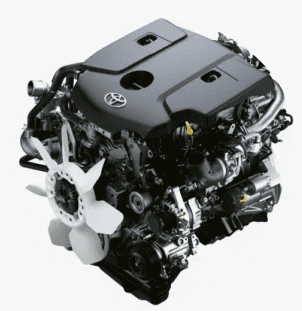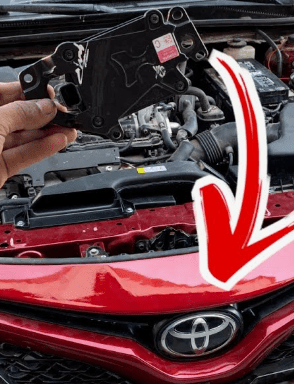Toyota keyless ignition won’t start

Toyota keyless ignition won’t start
If your Toyota keyless ignition system won’t start the vehicle, there could be various causes. Here’s a step-by-step guide to diagnose and resolve the issue:
Troubleshooting a Keyless Ignition System That Won’t Start
1. Check the Key Fob
- Battery Issue: A dead or weak key fob battery may prevent the system from detecting the key.
- Solution: Replace the battery in the key fob (usually a CR2032 battery). Refer to the owner’s manual for instructions.
- Emergency Start: Many Toyota models allow you to start the car even if the key fob battery is dead.
- Hold the fob against the START/STOP button while pressing it.
2. Verify the Brake Pedal is Pressed
- The vehicle requires you to press the brake pedal firmly while starting.
- Solution: Ensure the brake pedal is fully depressed. If it’s not, the system may not respond.
3. Steering Wheel Lock
- A locked steering wheel can prevent the vehicle from starting.
- Solution: Jiggle the steering wheel gently while pressing the start button to release the lock.
4. Check for a Faulty Start Button
- The START/STOP button may have a mechanical or electrical issue.
- Solution: Test the button by pressing it multiple times. If it feels unresponsive, it may need replacement.
5. Battery or Electrical Problems
- A weak or dead vehicle battery can prevent the ignition system from functioning.
- Symptoms: Dim dashboard lights or no response when pressing the start button.
- Solution: Test the battery with a multimeter or jumper cables. Recharge or replace the battery if needed.
6. Faulty Key Fob Detection System
- If the system doesn’t detect the key fob, there might be a problem with the car’s antenna or keyless entry module.
- Solution: Check if the car responds to other functions of the key fob (e.g., lock/unlock). If not, seek professional diagnosis.
7. Immobilizer or Security System
- The immobilizer system may fail to recognize the key fob.
- Solution: Look for a flashing key symbol on the dashboard. If it’s blinking, consult a Toyota dealership to reset or reprogram the key.
8. Software Glitch
- Electronic systems sometimes require a reset.
- Solution: Turn off all electrical accessories (lights, radio), exit the car, lock it, and wait a few minutes before trying again.
9. Faulty Brake Pedal Sensor
- If the brake pedal sensor malfunctions, the car won’t register that the brake is pressed.
- Solution: Inspect and replace the brake pedal sensor if necessary.
When to Seek Professional Help – Toyota keyless ignition won’t start
If these steps do not resolve the issue, consult a Toyota-certified technician. They can perform advanced diagnostics to identify issues with:
- Keyless ignition module
- Vehicle’s ECU
- Wiring or sensors
Here are detailed instructions for troubleshooting your Toyota keyless ignition system: – Toyota keyless ignition won’t start
1. Replace the Key Fob Battery
Tools:
- Replacement battery (CR2032 or model specified in the owner’s manual)
- Small flathead screwdriver or similar tool
Steps:
- Locate the Battery Compartment:
- Flip the key fob over to find a small notch on the side or back.
- Open the Fob:
- Use the screwdriver to gently pry open the fob at the notch.
- Remove the Old Battery:
- Note the battery’s orientation (positive side up or down). Remove it carefully.
- Insert the New Battery:
- Place the new battery in the same orientation as the old one.
- Reassemble the Key Fob:
- Snap the two halves of the key fob back together.
- Test the Key Fob:
- Try locking/unlocking the car to confirm functionality.
2. Perform an Emergency Start with a Dead Key Fob
If the key fob battery is dead:
- Enter the Vehicle:
- Use the mechanical key hidden inside the fob to unlock the door.
- Locate the Start Button:
- Place the key fob directly against the START/STOP button.
- Start the Car:
- Press the brake pedal and press the START/STOP button while holding the fob close to it.
3. Check the Vehicle Battery
Tools:
- Multimeter
- Jumper cables (if jump-starting)
Steps:
- Test the Battery:
- Set the multimeter to DC voltage.
- Connect the red probe to the positive (+) terminal and the black probe to the negative (-) terminal.
- A healthy battery should read 12.4–12.7 volts.
- Jump-Start the Car:
- If the battery is weak, use jumper cables and another vehicle or a portable jump starter.
- Connect:
- Positive terminal on both batteries
- Negative terminal of the working battery to an unpainted metal surface in your car.
- Start the assisting vehicle, then attempt to start yours.
4. Release a Locked Steering Wheel
- Insert the Key Fob or Press Start:
- Attempt to turn the ignition to the ON position.
- Apply Gentle Pressure to the Steering Wheel:
- With one hand, gently turn the steering wheel left or right.
- With the other hand, press the START/STOP button or turn the key fob if applicable.
- Unlock the Wheel:
- The steering lock should release when the proper pressure and ignition action align.
5. Identify and Replace a Faulty Brake Pedal Sensor
Symptoms:
- Vehicle does not detect brake pedal is pressed.
- Brake lights may not illuminate.
Steps:
- Test the Sensor:
- Depress the brake pedal and check if the brake lights activate.
- If not, the sensor might be faulty.
- Locate the Brake Pedal Sensor:
- Look under the dashboard, near the top of the brake pedal arm.
- Inspect the Sensor:
- Ensure it’s securely connected and check for visible damage.
- Replace the Sensor:
- Disconnect the electrical connector.
- Remove the sensor by twisting it or unbolting it.
- Install the new sensor and reconnect the wiring.
6. Check for Immobilizer Issues
Symptoms:
- A flashing key symbol on the dashboard.
- The car doesn’t start despite the key being detected.
Steps:
- Reset the System:
- Exit the car, lock it, and wait for 5 minutes.
- Unlock the car and try starting again.
- Inspect the Key Fob:
- Ensure it’s the correct key for the car.
- Reprogram the Key (Advanced):
- Use a diagnostic tool to reprogram the immobilizer (requires professional assistance).