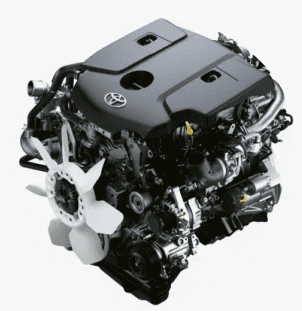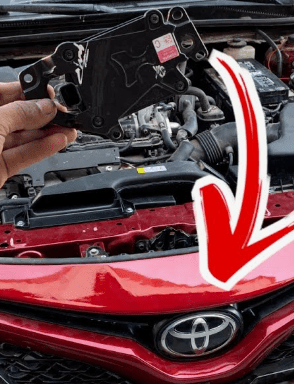Toyota hybrid software update
Toyota Hybrid Software Update: What You Need to Know
Toyota hybrids are known for their advanced technology, seamless integration of gasoline and electric powertrains, and long-term reliability. One important but often overlooked aspect of maintaining a Toyota hybrid vehicle is keeping its software updated. Just like smartphones and computers, hybrid vehicles rely on complex software systems to manage everything from fuel economy and emissions to battery performance and infotainment.
Here’s a detailed look at what Toyota hybrid software updates are, why they matter, how they’re delivered, and what to expect.
What Is a Toyota Hybrid Software Update?
In Toyota hybrid vehicles, software updates can apply to several different systems:
- Hybrid System ECU (Electronic Control Unit): Manages energy flow between the gas engine, battery, and electric motors.
- Battery Management System: Monitors charge, temperature, and health of the hybrid battery.
- Engine Control Module (ECM): Optimizes combustion, emissions, and fuel efficiency.
- Inverter Software: Ensures safe and efficient power conversion between the electric motor and battery.
- Infotainment and Navigation: Updates to multimedia features, apps, and maps.
Why Are Software Updates Important?
Toyota software updates may be released to:
- Improve Fuel Economy: Refinements in energy management can lead to better MPG.
- Extend Battery Life: Updates can adjust charging behavior or thermal management.
- Fix Bugs or Glitches: Certain early production software versions may have bugs affecting performance or reliability.
- Improve Drivability: Smoother transitions between electric and gas power or gear shifts.
- Enhance Safety or Emissions Compliance: Some updates are required for regulatory compliance or safety recalls.
- Upgrade Features: Enable or enhance features like Apple CarPlay, Android Auto, or Toyota Safety Sense.
How Do You Know If You Need a Toyota Hybrid Software Update?
- Dealer Notification: Toyota may notify you by mail or email if there’s a software update related to your VIN.
- Recall Notices: Some updates are issued as part of Technical Service Bulletins (TSBs) or Safety Recalls.
- Dashboard Warnings or Issues: Strange behavior, warning lights, or system malfunctions may signal the need for an update.
- Service Appointment Diagnostics: During regular servicing, a technician can scan for available updates using Toyota’s Techstream or dealer software.
- Toyota App or Website: Registering your vehicle in the Toyota Owners Portal or Toyota App may display pending updates.
How Are Toyota Hybrid Updates Performed?
At the Dealership:
- The most common method is via the dealership service center.
- Certified technicians connect your vehicle to Toyota’s Techstream Diagnostic Tool.
- The process may take 30 minutes to several hours depending on the update.
- Some updates may be free (under warranty or recall), while others may incur a fee.
Over-the-Air (OTA) Updates:
- Newer Toyota models with Connected Services and Wi-Fi connectivity may support OTA updates for infotainment or navigation.
- Hybrid system or safety-related software typically still requires dealer service.
Examples of Past Toyota hybrid software updates
- 2020 Prius & RAV4 Hybrid: Updates to hybrid battery cooling fan control for better reliability in hot climates.
- 2017–2019 Camry Hybrid: ECU software update to prevent premature battery degradation.
- 2021+ Toyota Safety Sense: Software improvements to adaptive cruise control and lane keeping functions.
Can I Do a Software Update Myself?
In most cases, no—especially for hybrid system updates. These require dealer tools and precise procedures. However:
- Navigation or Entune System Updates: You can often download these from the Toyota website onto a USB drive and install them yourself.
- Toyota App: May prompt you for infotainment system updates over Wi-Fi (on supported models).
Is There a Cost for Software Updates?
- Under Warranty or Recall: Free of charge.
- Infotainment or Navigation Updates: May require a subscription (e.g., map updates after 3 years).
- Out-of-Warranty Powertrain or ECU Updates: Some dealers may charge a diagnostic or update fee (usually $100–$200).
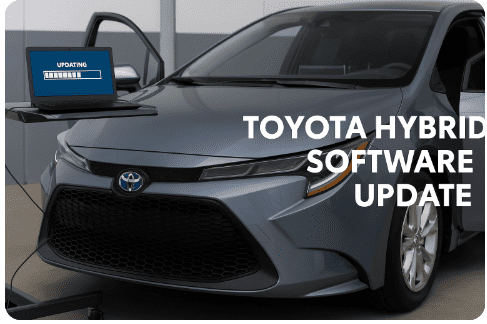
Updating Toyota Hybrid Software
Updating your Toyota hybrid’s software typically involves either visiting a dealership or using an at-home method, depending on your specific model and the type of update needed.
Dealership Updates
For most Toyota hybrid models, the primary method for software updates is through an authorized Toyota dealership. This is especially true for critical systems like the hybrid powertrain control module.
- Contact your local Toyota dealership to check if there are any available software updates for your specific hybrid model and year
- Schedule an appointment for the update if one is available
- The dealership technicians will connect your vehicle to their diagnostic equipment and install any necessary updates
Many significant hybrid system updates are covered under Toyota’s warranty program, but it’s worth confirming potential costs when scheduling your appointment.
DIY Updates (For Some Models)
Some newer Toyota hybrid models with multimedia systems allow for certain types of updates without visiting a dealership:
Over The Air (OTA) Updates
- Some newer models with connected services can receive certain updates wirelessly
- Your vehicle will typically notify you when an update is available
- Follow the on-screen prompts to complete the update
USB Updates
For multimedia system updates on compatible models:
- Visit Toyota’s website (owner.toyota.com) and navigate to your vehicle’s page
- Check for available multimedia or navigation updates
- If available, download the update to a USB drive
- Insert the USB drive into your vehicle’s USB port and follow the on-screen instructions
Important Notes
- Your vehicle’s battery should be fully charged before attempting any software updates
- Some updates may take 30-60 minutes to complete
- Never turn off your vehicle during an update process
- Always read the specific instructions for your particular model and year
If you have specific questions about updating your particular Toyota hybrid model, checking your owner’s manual or contacting Toyota customer support directly would provide the most accurate information.
Toyota has recently introduced significant updates to its hybrid systems, notably the fifth-generation hybrid technology, enhancing performance, efficiency, and driving experience across various models. Here’s an overview of these advancements:
🚗 Fifth-Generation Hybrid System Highlights
Toyota’s fifth-generation hybrid system features lighter, more compact, and higher-powered electric motors, leading to increased electric drive ratios This results in improved engine calibrations, delivering more power, better overall performance, and drivability, along with reduced CO₂ emissions
📈 Performance Enhancements
- Toyota Camry The 2025 Camry is exclusively equipped with the fifth-generation hybrid system, available in both front-wheel and all-wheel drive configuration. The AWD models are rated up to 232 net-combined horsepower.
- Toyota Corolla Hybrid The revised hybrid system increases output from 121 to 138 horsepower, enhancing drivability and efficiency.
🏭 Manufacturing and Investment
To support the production of the fifth-generation hybrid systems, Toyota has invested significantly in its manufacturing facilities:
- *Europe: Toyota Motor Manufacturing Poland (TMMP) and Toyota Motor Manufacturing UK (TMUK) have been upgraded to produce the latest hybrid powertrains for the new Corolla.
- *United States: Toyota West Virginia has commenced production of the fifth-generation hybrid transaxle, following more than $300 million in investments aimed at reinforcing the company’s commitment to electrification.
🔧 Software and System Updates
Toyota continues to enhance its hybrid systems through software updaes:
- *Audio Multimedia System: Toyota provides over-the-air updates for vehicles equipped with the latest Audio Multimedia System, allowing customers to download and update their systems through the vehicle’s display.
- *Toyota Safety Sense 3.0: The latest version of Toyota’s advanced safety system includes software updates that can be checked and updated through the vehicle’s system, ensuring optimal performance of safety features.
🌍 Strategic Shift Towards Hybrids
In response to fluctuating electric vehicle demand and infrastructure challenges, Toyota is emphasizing hybrid-only models as part of its multi-pathway strategy. By mid-2024, hybrids accounted for 37% of Toyota’s sales, a significant increase from 9% in 08. This approach allows Toyota to maintain strong market performance while developing next-generation electric vehicles.
🔗 Helpful Links
- Toyota’s Fifth-Generation Hybrid Powertrain Announcement
- Toyota Audio Multimedia System Updates
- Toyota Safety Sense 3.0 Software Update Information
Conclusion – Toyota Hybrid Software Update
Software updates are a vital part of keeping your Toyota hybrid operating efficiently and safely. Whether it’s fine-tuning your hybrid system for better fuel economy, correcting issues with battery performance, or adding new features, staying updated ensures you’re getting the most out of your investment.