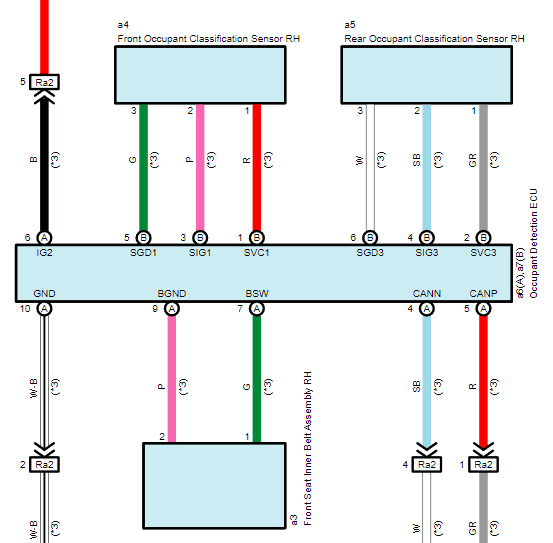Toyota Camry stop light wiring diagram
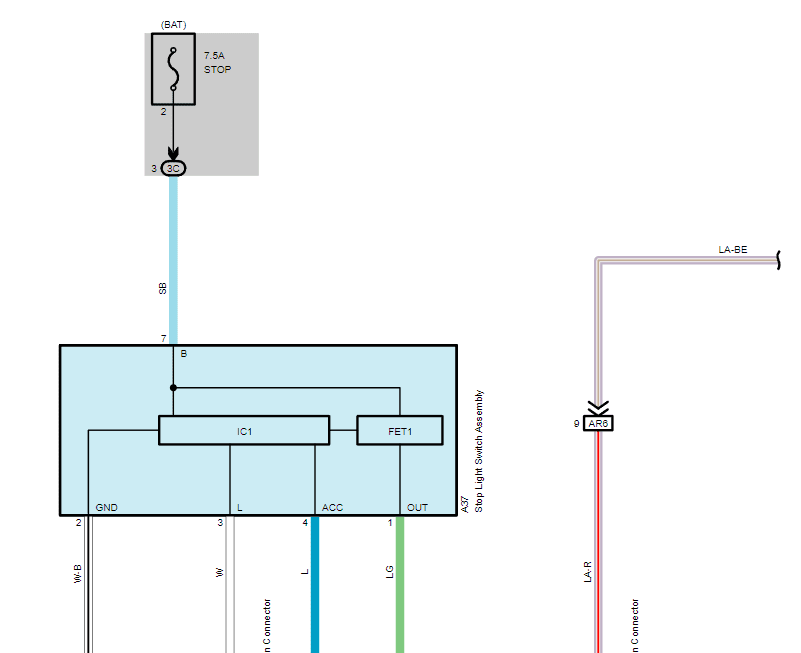
Stop light wiring diagram PDF

If you’re experiencing issues with the stop lights (brake lights) on your Toyota Camry, several potential causes could be responsible. Here’s a detailed list of common causes and troubleshooting steps to identify and resolve the problem:
Common Causes of Stop Light Issues
- Burned-Out Bulbs:
- The most straightforward issue is that one or more brake light bulbs may have burned out.
- Blown Fuse:
- The fuse that protects the brake light circuit may have blown, interrupting the electrical flow to the lights.
- Faulty Brake Light Switch:
- The brake light switch, located near the brake pedal, might be malfunctioning or misaligned. This switch activates the brake lights when the pedal is pressed.
- Wiring Issues:
- Damaged or frayed wiring can cause a loss of power to the brake lights.
- Corrosion or loose connections at the bulb sockets or within the wiring harness can also be problematic.
- Faulty Relay:
- Some vehicles use a relay in the brake light circuit. If this relay fails, the brake lights may not function.
- Problems with the Turn Signal Switch:
- In some vehicles, the brake light circuit is routed through the turn signal switch. A faulty switch can affect the brake lights.
Troubleshooting Steps
- Check the Bulbs:
- Inspect the brake light bulbs to see if they are burned out. Replace any non-functioning bulbs with new ones.
- Inspect the Fuse:
- Locate the brake light fuse in the fuse box. Refer to the vehicle’s owner manual for the exact location and specifications.
- Check if the fuse is blown and replace it with one of the same amperage if necessary.
- Test the Brake Light Switch:
- Locate the brake light switch near the brake pedal. Press the pedal and observe if the switch is making proper contact.
- Use a multimeter to test the switch for continuity. Replace the switch if it’s faulty.
- Examine the Wiring:
- Inspect the wiring leading to the brake lights for any visible damage or corrosion.
- Check the connections at the bulb sockets and ensure they are secure and free of corrosion.
- Test the Relay:
- Locate and test the brake light relay if your vehicle has one. Consult the owner’s manual for its location.
- Swap the relay with a similar one in the vehicle to check if the problem persists.
- Check the Turn Signal Switch:
- If other components (like turn signals) are also malfunctioning, the turn signal switch may be the culprit.
- This may require a more in-depth inspection and potentially a replacement of the switch.
Additional Tips
- Consult the Owner’s Manual: The manual can provide specific information on the location of fuses, relays, and other components related to the brake light system.
- Use Quality Replacement Parts: When replacing bulbs, fuses, or switches, use high-quality parts to ensure longevity and reliability.
- Professional Diagnosis: If you are unable to identify the issue yourself, consider taking your vehicle to a professional mechanic. They have the tools and expertise to diagnose and fix electrical issues more efficiently.
Conclusion
Brake light issues in a Toyota Camry can be caused by a variety of factors, including burned-out bulbs, blown fuses, faulty switches, and wiring problems. By systematically troubleshooting each potential cause, you can identify and resolve the issue, ensuring that your brake lights function properly for safe driving.