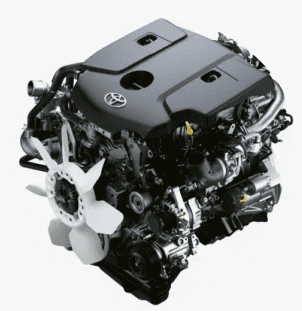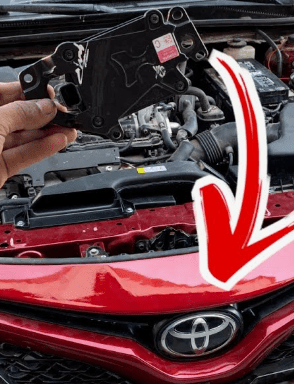smart entry and start system malfunction Toyota

smart entry and start system malfunction Toyota
Smart Entry and Start System Malfunction in a Toyota vehicle indicates an issue with the keyless entry or ignition system. This system uses sensors, antennas, and the vehicle’s computer to detect and authenticate the Smart Key. Below are the steps to troubleshoot and resolve the issue.
1. Common Symptoms
- “Smart Entry & Start System Malfunction” message on the dashboard.
- Vehicle doesn’t start when the start button is pressed.
- Keyless entry doesn’t work.
- Warning lights, such as the security or battery light, are illuminated.
2. Causes
- Weak Smart Key Battery
- The most common issue; the key fob battery may be weak or dead.
- Vehicle 12V Battery Issue
- A weak or discharged car battery can cause system malfunctions.
- Interference
- Signal interference from nearby electronics or devices can disrupt communication between the key and vehicle.
- Faulty Smart Key
- The Smart Key itself may be damaged or malfunctioning.
- Antenna or Receiver Issue
- Faulty antennas or receivers in the car prevent communication with the Smart Key.
- Wiring or Fuse Problem
- Loose connections, damaged wires, or blown fuses related to the Smart Key system.
- Immobilizer or ECU Malfunction
- The immobilizer or engine control unit (ECU) may not be recognizing the Smart Key.
3. Troubleshooting Steps
Step 1: Check the Smart Key
- Replace the Smart Key Battery:
- Open the Smart Key by pressing the release button and sliding out the mechanical key.
- Replace the coin cell battery (usually a CR2032).
- Test the key after replacing the battery.
- Use the Mechanical Key: If the battery is dead, use the mechanical key to unlock the doors.
Step 2: Test the Vehicle Battery
- Check the car’s 12V battery voltage (should be around 12.6V when fully charged).
- Recharge or replace the battery if it’s weak.
Step 3: Test the Smart Key Signal
- Hold the key close to the start button and press the brake while attempting to start.
- If this works, the issue may be with the signal strength or interference.
Step 4: Check for Interference
- Move away from potential sources of interference like:
- Cell towers, other key fobs, or electronic devices.
- Metal objects or RF-blocking materials.
Step 5: Inspect the Fuses
- Check the fuse box (under the hood or dashboard) for blown fuses related to the Smart Key system.
- Replace any blown fuses with ones of the same amperage.
Step 6: Inspect the Antenna and Receiver
- Verify the car’s antennas and receivers (near doors, trunk, and start button) are functioning.
- A diagnostic scan tool may be needed to test these components.
Step 7: Reset the System
- Disconnect the 12V battery for about 10 minutes and reconnect it.
- This can reset the system and potentially clear the malfunction.
4. When to Seek Professional Help
- If the issue persists after performing the above steps.
- A professional scan tool can check for specific Diagnostic Trouble Codes (DTCs) related to the Smart Entry & Start System.
5. Preventive Measures
- Regularly replace the Smart Key battery.
- Maintain the car’s 12V battery health.
- Avoid exposing the key fob to water or physical damage.