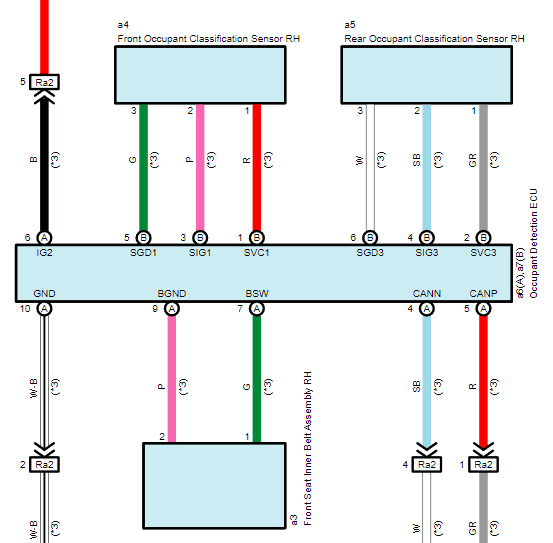reset maintenance light Toyota Camry

Resetting the maintenance light on a Toyota Camry is a simple process, typically done after an oil change or routine service. Here’s how to reset the maintenance light:
Steps to Reset the Maintenance Light Toyota Camry:
- Turn the Ignition to the “ON” Position:
- Do not start the engine. Press the “Start” button once without your foot on the brake (or turn the key to the “ON” position for older models). This will turn on the car’s electrical system, but not the engine.
- Set the Odometer/Trip Display to “Trip A”:
- Using the Odometer/Trip button (usually located on the dashboard near the speedometer), toggle the display until it shows “Trip A”. This is important because the reset process is tied to the trip meter.
- Turn the Ignition Off:
- Press the “Start” button again (or turn the key to “OFF”) to turn off the electrical system.
- Press and Hold the Odometer/Trip Button:
- While holding down the Odometer/Trip button, turn the ignition back to the “ON” position (again, without starting the engine).
- Watch the Maintenance Light Reset:
- Keep holding the Odometer/Trip button. The display will start to show a series of dashes or zeros that will gradually disappear. Once the maintenance light goes off, you can release the button.
- Turn the Ignition Off and On Again:
- Turn off the ignition and then turn it back on to confirm that the maintenance light has been reset.
After this, the maintenance light should be off, and your Toyota Camry is ready to go. If it remains on, repeat the steps to ensure the reset process was done correctly.