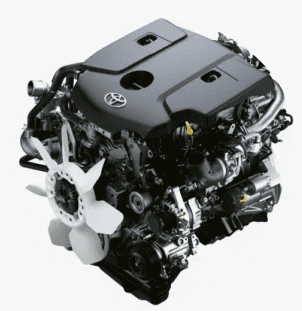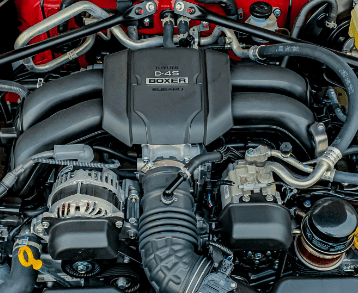Pre collision system malfunction

Toyota Pre collision system malfunction – TSS (Toyota Safety Sense)
TSS is Toyota’s suite of advanced features designed to enhance the safety of drivers, passengers, and pedestrians. Toyota has integrated these technologies into its vehicles as part of its commitment to reducing accidents and making driving safer for everyone. TSS is typically offered as either standard or optional equipment depending on the model and trim level.
As of my latest information, Toyota offers two versions of TSS: Toyota Safety Sense C (TSS-C) and Toyota Safety Sense P (TSS-P). Additionally, there are newer iterations such as TSS 2.5 and TSS 3.0 that offer even more advanced features.
Core Features of Toyota Safety Sense
1. Pre-Collision System (PCS) with Pedestrian Detection (PD)
- Function: Uses a radar and camera system to detect potential collisions with vehicles or pedestrians. If the system detects a risk, it will alert the driver with visual and audible warnings and can even apply the brakes to prevent or reduce the severity of a collision.
- Enhanced Pedestrian Detection: Recognizes pedestrians in certain conditions, including in low-light situations.
2. Lane Departure Alert (LDA) with Steering Assist
- Function: Monitors lane markings on the road. If the vehicle begins to drift out of its lane without signaling, the system provides an audible alert and a steering assist feature to help guide the vehicle back into its lane.
- Lane Tracing Assist (LTA) (on newer versions): Helps keep the vehicle centered in its lane, using additional camera data.
3. Dynamic Radar Cruise Control (DRCC)
- Function: Maintains a set speed and distance from the car ahead. If the vehicle ahead slows down, DRCC reduces your speed to maintain the gap, then gradually resumes the preset speed when traffic clears.
- Full-Speed Range DRCC: In newer versions, DRCC can work at lower speeds and in stop-and-go traffic.
4. Automatic High Beams (AHB)
- Function: Automatically switches between high and low beams based on the presence of other vehicles, preventing blinding other drivers while maintaining optimal visibility.
5. Road Sign Assist (RSA)
- Function: Detects road signs like speed limits, stop signs, and no-entry signs and displays them on the vehicle’s instrument cluster for the driver to see.
Upgraded Versions: TSS 2.0 and TSS 2.5 (and beyond)
With the release of TSS 2.0 and later iterations (like TSS 2.5 and 3.0), Toyota added more sophisticated and helpful features.
TSS 2.5/3.0 adds features like:
- Intersection Support: Can detect vehicles approaching from the side at intersections and provide warnings or intervene if necessary.
- Improved Pedestrian Detection: More capable at recognizing pedestrians and cyclists.
- Expanded DRCC with Lane Change Assist: In newer versions, the DRCC may include lane-change support during highway driving.
TSS 3.0 Enhancements:
- Includes even more advanced versions of features like Blind Spot Monitoring (BSM), Rear Cross Traffic Alert, Rear Seat Reminder, and Parking Assist Systems.
- Some models now also come with Traffic Jam Assist (TJA) and Evasion Steering Assist.
Safety Sense Versions by Year:
- TSS-C (Toyota Safety Sense C): Initially introduced in smaller models, offering basic safety features like Lane Departure Alert and Pre-Collision System.
- TSS-P (Toyota Safety Sense P): Includes more advanced features, added to models like the Camry, RAV4, and Corolla.
- TSS 2.0, 2.5, and 3.0: Continuously improve the scope and functionality of Toyota’s safety systems, offering more advanced driver assistance and safety technologies.
What Cars Get Toyota Safety Sense?
TSS is available on many Toyota models, including:
In 2024, Toyota has been working toward making TSS a standard feature on almost all its vehicles, in line with its mission to enhance safety for all road users.
Toyota’s Commitment to Safety
Toyota has made TSS a significant part of its philosophy toward Safety Sense and mobility safety. Over time, Toyota has been working on developing autonomous driving technologies, and the suite of systems that are part of TSS is a stepping stone toward that future.
If you’re looking to purchase a new Toyota, checking whether the model comes with Toyota Safety Sense or a more advanced version like TSS 2.5 or 3.0 should be a top priority, especially if you value advanced driver assistance systems.
Toyota Pre collision system malfunction
The Pre-Collision System (PCS) in Toyota vehicles is an advanced safety feature designed to help prevent or reduce the severity of collisions. It’s part of Toyota’s broader suite of safety technologies, often referred to as Toyota Safety Sense (TSS). Here’s an overview of how the PCS works, its components, and what to do if it malfunctions:
How the Toyota Pre Collision System (PCS) Works:
- Detection:
- Radar and Cameras: The PCS uses a combination of radar (typically mounted in the front grille) and a forward-facing camera (usually mounted behind the rearview mirror) to monitor the road ahead. These sensors detect vehicles, pedestrians, cyclists, and sometimes large animals in the vehicle’s path.
- Range and Speed: The system monitors the distance between your vehicle and others, as well as the relative speed. It can function at various speeds, from city driving to highway speeds.
- Warning:
- Visual and Audible Alerts: If the PCS detects a potential collision, it will first issue visual and audible warnings to alert the driver. This gives the driver a chance to take evasive action, such as braking or steering.
- Display on Dashboard: A warning message will typically appear on the dashboard, along with a beeping sound.
- Brake Assistance:
- Pre-Collision Brake Assist: If the system determines that a collision is likely and the driver begins to brake, the PCS can increase brake force to help reduce the vehicle’s speed more quickly.
- Automatic Emergency Braking (AEB): If the driver does not take action and a collision is imminent, the PCS can automatically apply the brakes to either avoid the collision or reduce its severity.
- Steering Assistance (in some models):
- Emergency Steering Assist: Some newer Toyota models equipped with PCS also include steering assistance. If the system detects that steering is necessary to avoid a collision, it can assist the driver in steering the vehicle safely around an obstacle.
Components of Toyota Pre Collision System:
- Millimeter-Wave Radar:
- Mounted in the front grille, this radar unit detects objects in front of the vehicle and measures the distance and speed of these objects relative to your vehicle.
- Forward-Facing Camera:
- Located behind the rearview mirror, this camera helps identify vehicles, pedestrians, and other obstacles.
- Electronic Control Unit (ECU):
- The ECU processes information from the radar and camera to determine the likelihood of a collision. It controls the warnings, brake assist, and automatic braking functions.
- Braking System:
- The braking system is integrated with the PCS to apply the brakes when necessary automatically. This includes the Anti-lock Braking System (ABS) and Brake Assist.
- Steering Sensors (in advanced models):
- These sensors monitor the vehicle’s steering angle and assist in steering if the system includes Emergency Steering Assist.
Common Issues and Troubleshooting of Toyota Pre collision system malfunction
- PCS Warning Light:
- If the PCS malfunctions, a warning light will appear on the dashboard. This could be due to sensor obstruction, calibration issues, or an internal system fault.
- Dirty or Blocked Sensors:
- If the radar or camera is dirty, blocked by snow, ice, or other debris, the PCS may not function correctly. Regularly clean these sensors to ensure proper operation.
- Calibration Issues:
- If the vehicle has been involved in an accident or the windshield has been replaced, the sensors may need to be recalibrated. This typically requires a visit to a Toyota dealer or a qualified technician.
- Software Updates:
- Sometimes, a software update can resolve issues with the PCS. Check with your Toyota dealer to ensure your vehicle has the latest software.
- Vehicle Alignment:
- Misalignment of the vehicle’s suspension or body can affect the accuracy of the PCS sensors. If your vehicle has hit a pothole or curb, it may need an alignment check.
What to Do If the PCS Malfunctions:
- Check for Obstructions:
- Ensure that the radar and camera are not obstructed by dirt, snow, or ice. Clean the sensors and see if the warning clears.
- Restart the Vehicle:
- Sometimes, turning the vehicle off and back on again can reset the system and clear temporary errors.
- Inspect the Windshield:
- Make sure the windshield is clean and free of obstructions or damage. If the windshield has been replaced, ensure the camera has been recalibrated.
- Consult the Owner’s Manual:
- Your Toyota’s owner’s manual will provide specific information on the PCS, including how to troubleshoot and what the warning lights mean.
- Visit a Dealer:
- If the issue persists, it’s best to take the vehicle to a Toyota dealership or a qualified mechanic for a more in-depth diagnosis and repair.
Conclusion:
The Pre-Collision System in Toyota vehicles is a crucial safety feature designed to prevent accidents and reduce the severity of collisions. Regular maintenance of the sensors and prompt attention to any warnings will ensure the system functions correctly, helping to keep you safe on the road.
The “Pre Collision System Malfunction” warning in a Toyota vehicle indicates that there is an issue with the Pre-Collision System (PCS), which is a part of the vehicle’s advanced safety features. This system is designed to help prevent or reduce the severity of collisions by detecting obstacles and automatically applying the brakes if necessary. Here’s how you can troubleshoot and potentially fix this issue:
Pre collision system malfunction – How to fix
Steps to Fix a Toyota Pre Collision System Malfunction :
- Check for Obstructions:
- Clean the Sensors: The PCS uses sensors (often located in the front grille, bumper, or windshield) to detect obstacles. Dirt, ice, snow, or debris can obstruct these sensors, causing the system to malfunction. Clean the sensors and camera lenses carefully with a soft cloth and see if the warning clears.
- Check the Radar Sensor: Make sure the radar sensor on the front grille is clean and not blocked by any aftermarket accessories like license plates or bull bars.
- Restart the Vehicle:
- Sometimes, a simple restart can clear temporary glitches in the system. Turn off the engine, wait a few minutes, and then restart the vehicle to see if the malfunction warning disappears.
- Check the Battery:
- A weak or failing battery can cause various electronic systems, including the PCS, to malfunction. Check the battery’s health and charge. If the battery is weak, consider replacing it.
- Inspect the Windshield:
- The PCS may also use a camera mounted behind the windshield near the rearview mirror. Ensure that the windshield is clean and free of cracks or chips that could interfere with the camera’s view.
- If the windshield has recently been replaced, make sure the camera has been properly recalibrated. Misalignment can cause PCS malfunctions.
- Check for Software Updates:
- Some PCS issues may be resolved by updating the vehicle’s software. Contact your Toyota dealer to check if there are any updates available for your vehicle’s PCS.
- Check the Vehicle’s Alignment:
- If your vehicle has recently hit a curb, pothole, or been involved in a minor accident, the radar sensor or camera alignment could be off, leading to a PCS malfunction. Have a professional check the vehicle’s alignment and adjust the sensors if necessary.
- Scan for Error Codes:
- Use an OBD-II scanner to check if any Diagnostic Trouble Codes (DTCs) are related to the PCS. The codes can provide more specific information about the issue. If you’re not familiar with using an OBD-II scanner, a professional mechanic or dealership can assist with this.
- Check System Settings:
- In some cases, the PCS may have been accidentally turned off or disabled in the vehicle’s settings. Check your vehicle’s settings menu to ensure the PCS is activated.
- Inspect Fuses and Wiring:
- Check the fuses related to the PCS system (refer to the vehicle’s manual for fuse locations). A blown fuse can cause the system to malfunction. Also, inspect the wiring harness for any signs of damage or loose connections.
- Consult a Professional:
- If none of the above steps resolve the issue, it may be necessary to visit a Toyota dealership or qualified mechanic. They can perform a more in-depth diagnosis, including checking the system’s calibration, sensor functionality, and other potential issues that might require specialized tools and expertise.
Conclusion:
The Pre-Collision System in a Toyota is a complex safety feature that relies on multiple sensors and electronic components. While some issues can be resolved by cleaning sensors or performing basic checks, others might require professional diagnosis and repair. If the problem persists after trying these steps, it’s recommended to seek professional help to ensure the system is functioning correctly for your safety on the road.
Toyota Pre collision system malfunction PDF
Here are some trusted links and resources that provide detailed information and user experiences related to Toyota Pre-Collision System (PCS) Malfunction:
🔗 Official and Technical Resources
- Toyota Owner’s Manual – PCS Overview
📘 Your vehicle’s manual usually contains details on PCS operation, limitations, and warning message meanings.
🔗 https://www.toyota.com/owners/resources - Toyota TechInfo (TIS) – Diagnostic Procedures
🧰 Official Toyota service documentation including troubleshooting steps and repair manuals.
🔗 https://techinfo.toyota.com - Toyota Collision Avoidance Explanation
🚘 Official Toyota safety system breakdown, including how PCS integrates with TSS-P and TSS 2.5+.
🔗 https://www.toyota.com/safety-sense/
💬 Forums and Community Discussions
- IH8MUD Forum: PCS Malfunction Discussion
🧠 Insightful user experiences on PCS malfunction causes and fixes (wiring, sensors, alignment).
🔗 https://forum.ih8mud.com/threads/pre-collision-system-malfunction.1258852 - Toyota Owners Club (UK) – C-HR PCS Issues
🚨 Specific to the Toyota C-HR, but generally useful across hybrids and SUVs.
🔗 https://www.toyotaownersclub.com/forums/topic/217194-toyota-pre-collision-system-malfunction-warning - Reddit – /r/Toyota PCS Malfunction Thread
💡 Community insights, including fix tips and Toyota dealer responses.
🔗 https://www.reddit.com/r/Toyota/comments/196obl7/pre_collision_system_malfunction_warning_help
🎥 Helpful YouTube Videos
- “How to Fix Toyota Pre-Collision System Malfunction Warning”
🛠️ Video covers causes like dirty radar/camera and software glitches.
🔗 https://www.youtube.com/watch?v=mXV7WtqEB4c - “PCS Malfunction Solved – Toyota Codes Explained”
🔧 Fix involving communication error (U0137) between modules.
🔗 https://www.youtube.com/watch?v=leqOtTTImDI - “FCW/PCS Warning Reset (Generic)”
👨🔧 Reset procedure that works on some older models.
🔗 https://www.youtube.com/watch?v=jw5Bn6ThuKY