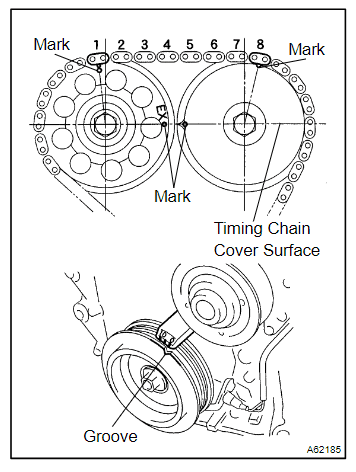Corolla steering wheel torque sensor problem
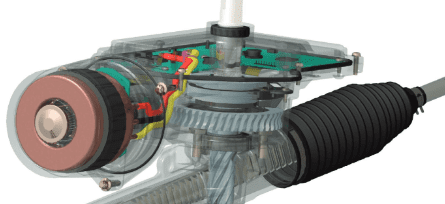
If your Toyota Corolla is experiencing a steering wheel torque sensor problem, it could lead to issues with the Electric Power Steering (EPS) system. The torque sensor is essential for detecting the driver’s input on the steering wheel and ensuring appropriate assistance from the EPS motor.
Symptoms of a Torque Sensor Problem
- EPS Warning Light Illuminated:
- The “EPS” warning light on the dashboard may stay on.
- Heavy Steering:
- The power assist may fail, making steering harder, especially at low speeds.
- Erratic Steering Assistance:
- The steering may feel uneven or inconsistent during operation.
- No Self-Centering:
- The steering wheel doesn’t return to the center position after turning.
- Intermittent Assist:
- Steering assist may cut out occasionally and then return.
Causes of Torque Sensor Issues
- Sensor Malfunction:
- Internal failure of the torque sensor due to wear or manufacturing defects.
- Wiring or Connector Faults:
- Damaged, corroded, or loose connections to the torque sensor.
- Calibration Error:
- Misalignment or improper calibration of the steering system after repairs or adjustments.
- EPS Control Module Issues:
- Faulty software or hardware in the EPS control module.
- Physical Damage:
- Impact damage to the steering column or system.
Diagnosis
1. Scan for Trouble Codes
Use an OBD-II scanner capable of reading EPS-related codes (e.g., Toyota Techstream). Common codes include:
- C1541: Torque sensor malfunction.
- C1542: Torque sensor signal stuck.
- C1543: Torque sensor zero-point malfunction.
2. Inspect Wiring and Connectors
- Check the wiring and connectors leading to the torque sensor for:
- Corrosion.
- Loose or disconnected plugs.
- Damaged wires.
3. Torque Sensor Output Test
- Use a diagnostic tool to monitor the real-time output from the torque sensor while turning the steering wheel.
- Look for abnormal or no signal.
4. Check EPS Motor and Module
- Confirm that the EPS motor and control module are functioning properly, as they rely on inputs from the torque sensor.
5. Perform a Visual Inspection
- Inspect the steering column for physical damage or misalignment.
Solutions
1. Torque Sensor Calibration
- After repairs, alignment, or certain faults, recalibrate the torque sensor:
- Connect an OBD-II tool with EPS support (e.g., Techstream).
- Navigate to the EPS calibration menu.
- Center the steering wheel and ensure the vehicle is on a level surface.
- Follow the on-screen instructions to reset the torque sensor.
- Test drive to confirm proper operation.
2. Repair or Replace the Torque Sensor
- If the torque sensor is faulty:
- On some Corolla models, the sensor is integrated into the steering column, requiring replacement of the entire assembly.
- Part cost: $400–$1,000.
- Labor cost: $150–$300.
3. Fix Electrical Issues
- Repair or replace any damaged wiring or connectors to the sensor.
4. EPS Module Reprogramming or Replacement
- If the issue persists, reprogram the EPS control module or replace it if necessary.
Preventive Maintenance
- Avoid impacts to the steering column (e.g., hitting curbs).
- Maintain the vehicle’s electrical system (battery and alternator) to ensure consistent EPS performance.
- Perform regular wheel alignments and recalibrations after suspension or steering adjustments.
Next Steps
If you’re dealing with a torque sensor issue and need help with repair steps, let me know the specific fault codes or symptoms, and I can provide detailed guidance!