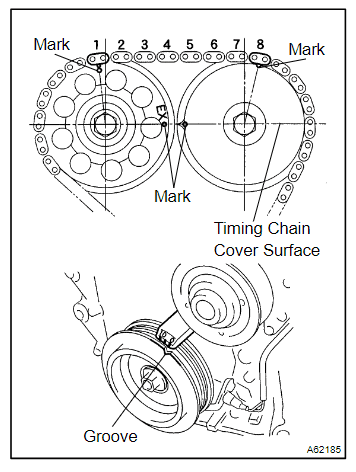2012 Toyota Corolla dashboard brightness
Adjusting the dashboard brightness on a 2012 Toyota Corolla is straightforward and typically controlled through the dimmer switch or knob. Here’s how you can adjust it:
Adjusting Dashboard Brightness
- Locate the Dimmer Control:
- The dimmer switch or knob is near the instrument cluster or dashboard, often to the left of the steering wheel.
- It may be a small dial, slider, or button integrated with the headlight controls.
- Adjust the Brightness:
- Turn or Slide: Rotate the dial or slide the control up or down to adjust brightness.
- Press: If it’s a button, press it repeatedly to increase or decrease the light intensity.
- Headlights and Brightness:
- The dashboard lights automatically dim when the headlights are turned on to reduce glare.
- If the lights are too dim, ensure the dimmer is set to a higher level.
If Brightness Adjustment Doesn’t Work
- Check the Dimmer Control:
- The dimmer switch itself may be faulty and require replacement.
- Inspect the Fuses:
- Check the instrument panel or dashboard light fuse in the interior fuse box. Replace if blown.
- Battery or Alternator Issues:
- Low battery voltage can cause dim dashboard lights. Test and address any battery or charging system issues.