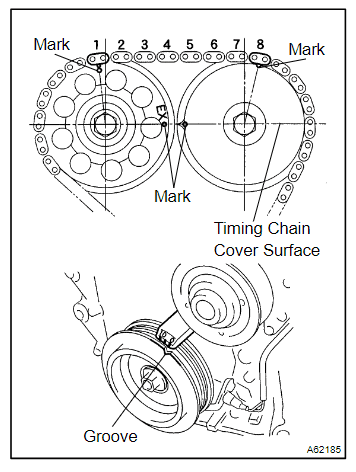2010 Toyota Corolla radio wiring diagram
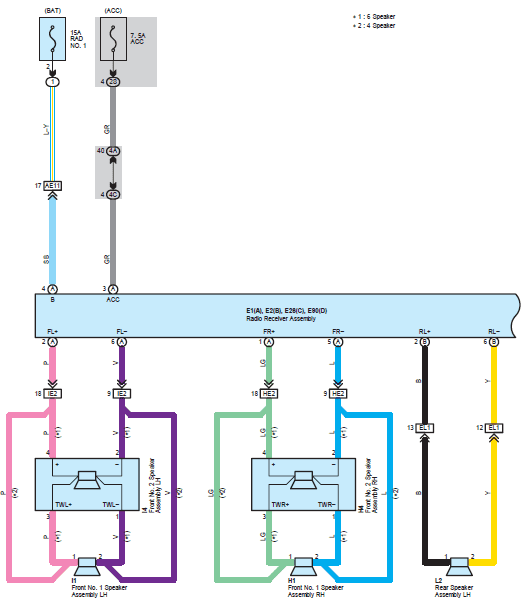
The 2010 Toyota Corolla radio wiring diagram outlines the connections between the factory head unit (or aftermarket stereo) and the vehicle’s electrical system, including speakers, power, ground, and accessory wires. Here’s a detailed overview:
Radio Wiring Diagram Breakdown
1. Power and Ground Wires:
- Constant 12V (Battery): Yellow wire.
- Provides continuous power for memory functions (e.g., clock, preset stations).
- Switched 12V (Ignition/Accessory): Gray wire.
- Supplies power when the ignition is turned on.
- Ground: Brown wire.
- Connects to the vehicle chassis or ground point.
2. Speaker Wires:
- Front Left Speaker:
- Positive: Pink.
- Negative: Violet.
- Front Right Speaker:
- Positive: Light Green.
- Negative: Blue.
- Rear Left Speaker:
- Positive: Black.
- Negative: Yellow.
- Rear Right Speaker:
- Positive: Red.
- Negative: White.
3. Illumination and Control Wires:
- Illumination: Green wire.
- Adjusts display brightness based on headlight operation.
- Dimmer (if equipped): Violet wire.
- Controls dimming of the stereo display with the dashboard lights.
- Antenna Remote (Power Antenna): Black/Red wire.
- Activates the powered antenna (if equipped).
- Amplifier Remote (if equipped): Blue wire.
- Turns on a factory or aftermarket amplifier.
4. Antenna Connection:
- The radio uses a standard coaxial connector for the AM/FM antenna.
Wiring Color Code for Aftermarket Installation:
When installing an aftermarket stereo, a wiring harness adapter is recommended to avoid cutting factory wires. Match the aftermarket stereo’s wires to the vehicle harness as follows:
| Function | Car Wire Color | Aftermarket Wire Color |
|---|---|---|
| Constant 12V | Yellow | Yellow |
| Switched 12V | Gray | Red |
| Ground | Brown | Black |
| Illumination | Green | Orange/White |
| Front Left (+) | Pink | White |
| Front Left (-) | Violet | White/Black |
| Front Right (+) | Light Green | Gray |
| Front Right (-) | Blue | Gray/Black |
| Rear Left (+) | Black | Green |
| Rear Left (-) | Yellow | Green/Black |
| Rear Right (+) | Red | Purple |
| Rear Right (-) | White | Purple/Black |
Common Issues and Solutions:
- No Power to the Radio:
- Check the radio fuse in the interior fuse box (labeled RADIO or ACC).
- Inspect the constant and switched 12V wires for proper voltage using a multimeter.
- No Sound from Speakers:
- Verify the speaker wires are connected securely.
- Test speakers with an external source to ensure they are functioning.
- Dim Display or No Illumination:
- Check the illumination wire connection.
- Inspect dashboard light dimmer settings.
- Static or Poor Radio Reception:
- Ensure the antenna is connected securely.
- Check for damage to the antenna cable or mast.
Tools and Resources:
- Wiring Harness Adapter: Purchase one specific to the 2010 Toyota Corolla for plug-and-play installation (e.g., Metra or Scosche).
- Multimeter: To test voltage and continuity.
- Manuals:
- Toyota’s Technical Information System (Toyota TIS).
- Aftermarket repair manuals like Haynes or Chilton.
Let me know if you need further assistance with your radio wiring or specific troubleshooting steps!